Virtually Yours: Top Tips for your Virtual Events
2020: the great digital pivot. In the year when pretty much all corporate events, AGMs, Investor Days Roadshows and other investor marketing events the world over have been held virtually, how can you keep things engaging and fresh? This month, our Thinktank shares top tips on how the clients of Mediatree, international leader in the field of institutional marketing, and SmartRoadshows, its virtual events arm, tackle the challenge.
The calls came early in March, insistently in April, and increasingly across the board from May to find real, immediate solutions for companies to keep their essential corporate communication and investor marketing challenges alive in the ‘year that never was’ (or never should have been). After running the gamut of emotions from the downward slope of the Kübler-Ross change curve when the pandemic was at first proclaimed (Shock, Denial, Frustration, Depression), our clients asked us to work closely with them to find innovative solutions to keep their ‘shows on the road’. We’ve never looked back.
With the hindsight of 6 months in hybrid or entirely virtual mode, here are some of the practical Do’s & Don’ts you might want to think about for your remote investor marketing.
Your biggest challenge: attention and engagement
The virtual format is challenging to audience attention. Staying succinct and strictly on message, as well as creating as much interaction with the audience as possible are critical imperatives. Virtual events require more proactivity and moments for dialogue: the usual data we get from ‘reading a room’ and having our senses engaged in a live setting is not there, so the brain is working extra hard to decode the social situation, the flow of interactions and how people are responding to the content.
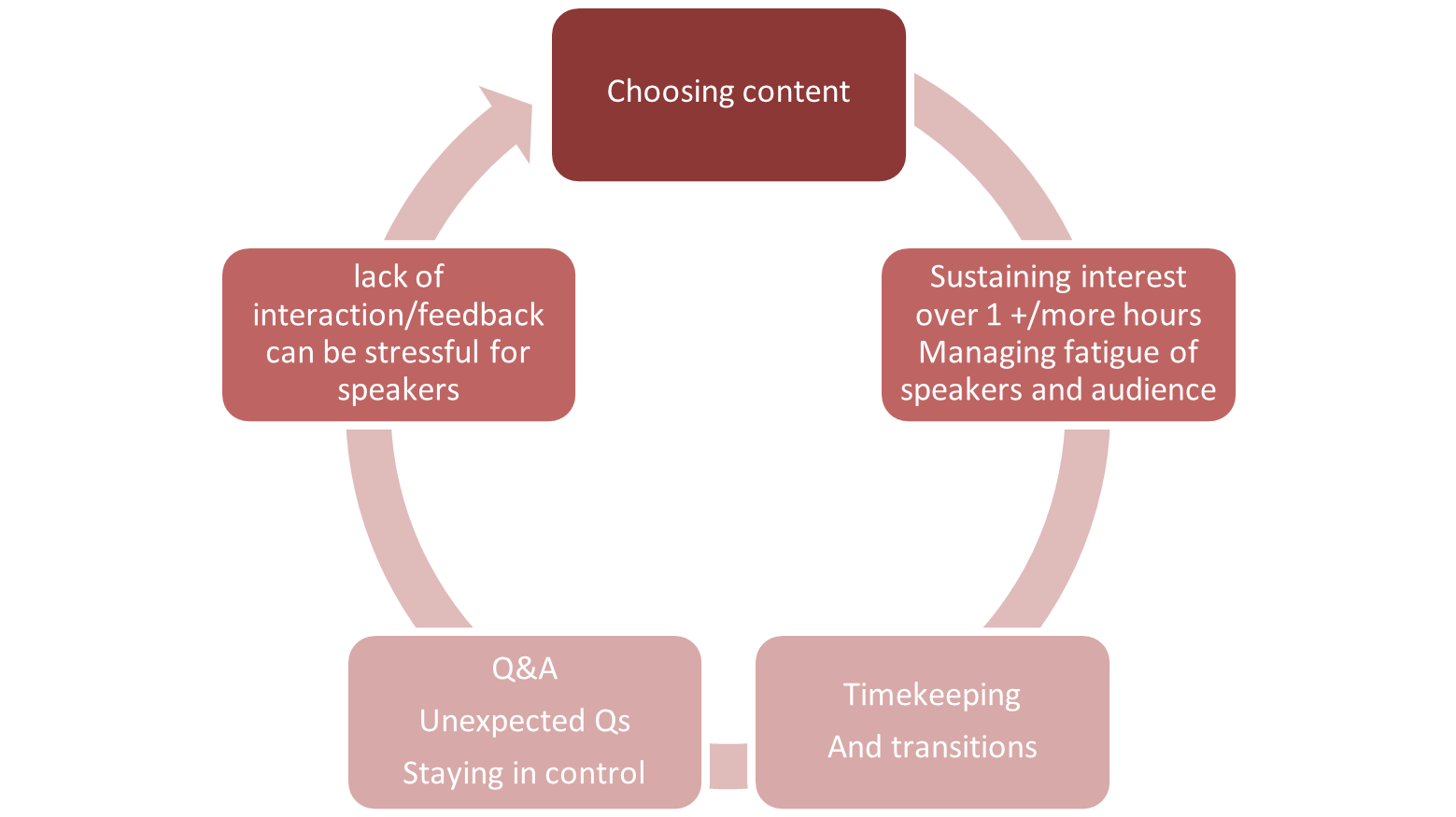
From data from our clients, 3 practical conditions for success emerge. Please contact our team if you want to know more about each.
- Create the energy and the ability to engage in the moment
When you present remotely, the usual buzz and energy that emanates from a live audience is missing. Speakers have to compensate for it by using their energetic field to bring the words alive. In addition, there can be a few nano-seconds’ delay in the transmission or issues with the WiFi bandwidth, causing the possibility of interrupting, or the uncertainty on timing of making comments. There can also be issues with hearing some of the strong starts and finishes that often deliver the ‘killer point’ of a presentation during a speaker transition. This lack of live feedback from a room can put some off- the answer is not to go quiet or lose the energy because you don’t see or feel it, but to create a powerful dynamic.
One great vector of energetic projection is the voice. Think of how incredibly vivid podcasts or radio can be, and what power to carry messages a human voice has. Think not just about the sound it makes, but how you can really use the components of the voice (pace, pitch, tone, volume, use of pause and breathing spaces…) to create impact.
Second energy booster: to be fully present. If you are not in a studio, choose a quiet room, avoid ambient noise and focus on being in the here and now. It is easy to drift off when others are presenting, and the temptation to read phone messages, emails etc is there when you are alone behind a screen. We’ve seen how the executives who stay connected to others in their team and to the audience by listening to and watching everything that is happening in the virtual room, including the chat box or the emoji reactions from people produce the best outcomes. Remaining ‘present’ enables them to think strategically and turn each question into an opportunity to land or reinforce another key message.
- Understand the technology
Each event uses different platforms. Some are more ‘traditional’ presentation platforms (like results webcasts) with audio-only or audio-video options, live Q&A or moderated Q&A, and others are state-of-the-art virtual event space platforms, complete with audience, staging and bells and whistles resonant of video games that promote interactivity, chat forums, voting possibilities, breakout rooms and heatmaps of what resonates with the audience as it is happening (with data analytics that can share the patterns of interaction with the event throughout the day). It’s important to know what technical capability presenters as well as the audience has and to signpost this as the flow of communication comes from multiple concurrent sources.
Each platform is different, so remembering to keep your eyeline level with the screen (not looking down nor up) and being sure that you are properly lit are the baseline. Making sure the background is neutral and professional and that each person is framed in the middle of the shot are also critical.
Above all, if you are not in a studio, ensure the connectivity is good, and your WiFi won’t cut off. Some platforms recommend the speakers use a wired, rather than WiFi internet connection. An advance rehearsal, even if short, will always pay off.
- Know the choreography
In a virtual setting, we noticed speakers really need to understand the sequence, transitions and timing of intervention, as well as when breaks, potential video or other multimedia inserts might happen. All the more important to signpost how it will run and if possible, have an MC or moderator throughout to animate and facilitate. One way to keep an audience engaged is to pepper the day with opportunities for dialogue, such as a Q&A session. For example, in a typical IRL CMD, you may have 2 Q&A sessions, in virtual mode, more conversation points might engage better.
Many attendees of virtual forums report their “screen fatigue”. The main cause: the brain has to work a lot harder to decipher what is happening because many of its data sources from real experiences are curtailed, and it has to extrapolate and make meaning a lot more from the gaps in perception. The more successful virtual events are typically shorter, with breaks, and designed with the brain in mind.
Aside from purely the organisational/technical choreography, a clear structure and hierarchy of messages are important to master. Staying on message is key; how speakers use notes is too—some use the prompter, others their notes/scripts/bullets. The important thing to remember is that you need to use the signposts and transitions to make sure your listeners understand how your speech is articulated. And do not read. You wouldn’t in a live room, don’t cut corners virtually.
Q&A can sometimes be slightly stilted if there is no live chat and that all questions come via a central moderator. There may be silences before and after the questions come (not like the quickfire rounds that happen in live rooms). Where possible keep the Q&A personal (even if it is read by a third party) by greeting and identifying the questioner. Ensure that roles are allocated as speakers aren’t all together and they can’t look at each other to decide on the respondent. Encourage questions to flow and respond succinctly to create momentum from attendees.
In September, Adena Friedman, CEO of Nasdaq noted the emergence of IPOs during the pandemic, commenting on the end of the week(s)-long in-person roadshows that have traditionally accompanied IPOs. Virtual roadshows, Friedman said, can be carried out in just “four or five days” from investors’ living rooms. While not everyone agrees on whether this will stick, Friedman stated “remote IPO roadshows are here to stay”. With the second-spike resurgence of Covid infection rates, virtual is no longer the Plan B—it’s the main event, so step it up and make it memorable.